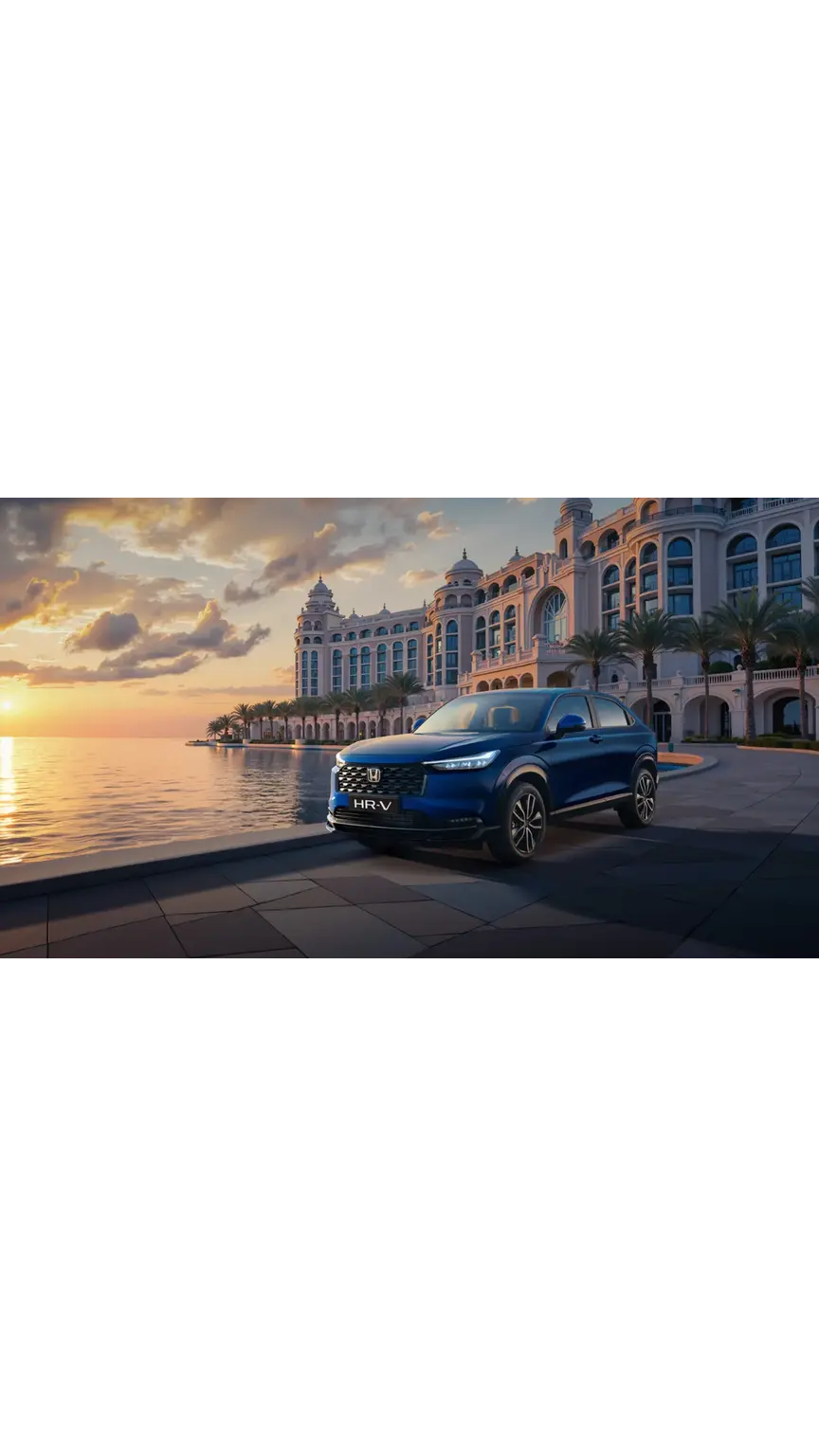The General Department of Traffic in Saudi Arabia provides an e-service that enables people to get their vehicle registration certificate “Istimara” without having to visit the actual departments. In this article, we will go through all the steps on how to get Saudi vehicle registration online as well as the requirements & much more.
New Vehicle Registration Requirements
Before applying for the service, individuals should ensure that the following requirements are met:
- Filling out the Istimara form
- The customs card
- A copy of the commercial registration "companies and institutions"
- A letter from the business owner
- Receipts for the assessed fees "municipality and traffic"
- A copy of the status card for "Saudis"
- A copy of the residence permit for "non- Saudis"
- A certified identification document from the sponsor for "non-Saudi"
How to Get Istimara Card Online in Saudi Arabia
Tamm Website
You can get vehicle registration saudi arabia by following these steps:
- Create an account on Tamm website
- Choose the service to issue a permanent vehicle license
- Select the type of ownership
- Enter the number on your customs card
- Enter the plate number, registration type, and vehicle type
- Fill in the vehicle information and your driving license information
- Pay vehicle registration fees through “SADAD”
- The license will appear in a pdf file
Absher Account
- Log in to Absher Business platform
- Select Tamm
- Choose Issue Vehicle Registration from the “Vehicle Registrations” list
- Fill in the vehicle information and click on Next
- Enter the owner’s information and click on Next
- Review the vehicle details and attach the required documents
- Verify the information and click on Issue New Registration
- You can print the vehicle registration by clicking on Print
How to Print Istimara Card
- Log in to your Absher account
- Select Vehicles
- Select Vehicle Management
- Choose the vehicle
- Select Print Vehicle Registration
- Provide the print request and choose mail delivery
How to Book Appointment for Vehicle Istimara Card
In order to get istimara print appointment, you can follow these steps:
- Log in to your Absher account
- Click on Appointments
- Select Traffic
- Click on Proceed to Service
- Click on New Appointment
- Click on Printing a Vehicle License from services
- Select your region
- Click on Next
- Select the nearest traffic department
- Check out the available appointments
- Select the time that suits you
- Click on Confirm Appointment Details
Lost Istimara
- Report a lost vehicle registration ksa through Absher
- Pay any violations and fees
- Pay the replacement fee via SADAD banking service
- Request a replacement registration by logging into Absher
- Go to Vehicle Services menu
- Select replacement for lost vehicle registration card
- Enter the required information
- Receive the new vehicle registration from a Traffic Department office, or request delivery via Saudi Post (SPL)
Vehicle Registration Fee in Saudi Arabia
It should be noted that vehicle istimara fee saudi arabia ranges between 100 and 400 SAR, depending on the type of vehicle.
Frequent Questions
What is a vehicle license?
It is proof that your car is legally allowed to drive on the road and that all required fees and inspections are up to date.
How to pay istimara fee online?
- Absher platform
- Mobile banking apps
How to get istimara card ksa?
You can do that either by using Absher platform or Tamm Website.
What is the fee for estemara in KSA?
It ranges from 100 to 400 SAR.
How to request vehicle istemara delivery from Absher?
- Log in to your Absher account
- Click on My Services
- Select Document Delivery by Mail
- Click on Request Document Delivery
- Enter your ID number
- Select the address
- Choose Document Delivery by Mail
- Fill in the document information
- Confirm the delivery request
How to get istimarah online in KSA?
In order to know how to get istimara after transfer, you should follow these steps:
- Create an account on Tamm website
- Choose the service to issue a permanent vehicle license
- Select the type of ownership
- Fill in the vehicle information and your driving license information
- Pay the required fees through “SADAD”
Lastly, we have mentioned all the steps you should follow when issuing vehicle registration details in KSA, including online vehicle registration details as well as the requirements, and fees that allow you to apply for this service. You can also check out how to renew Istimara in KSA. If you want to stay updated with the latest car news and releases, visit the Motory Car News section.